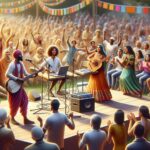As an experienced blogger in the automotive industry, I’ve come across numerous car-related issues that drivers face on a daily basis. One common problem that has been gaining attention is car display screen repair. In this article, I’ll delve into the importance of a functional display screen in a car, the common issues that can arise, and the steps you can take to repair it. Whether you’re dealing with a cracked screen, unresponsive touch controls, or any other display-related issue, I’ll provide you with the necessary information to get your car’s display screen back in top shape.
In today’s digital age, car display screens have become a vital component of our driving experience. From navigation and entertainment to safety features, these screens offer a wide range of functionalities. However, when your car’s display screen malfunctions, it can be frustrating and even dangerous. In this article, I’ll discuss the common causes of display screen issues, such as physical damage, software glitches, or electrical problems. By understanding the root cause, you’ll be better equipped to tackle the repair process.
Car Display Screen Repair
When it comes to car display screens, there are several issues that can arise over time. These issues can range from a blank or black screen to screen flickering and even a touchscreen that is not working properly. In this section, I’ll discuss some common problems you may encounter with your car display screen and provide some troubleshooting tips to help you resolve the issue.
Blank or Black Screen
One of the most frustrating issues you may face with your car display screen is when it suddenly goes blank or black. This can be caused by a number of factors, including a loose connection, a blown fuse, or even a software glitch. Here are a few steps you can take to diagnose and potentially fix the issue:
- Check the connections: Start by ensuring that all the connections between the display screen and the car’s electrical system are secure. Sometimes, a loose connection can cause the screen to go blank.
- Check the fuses: If the connections seem fine, the next step is to check the fuses. A blown fuse can also cause the screen to go black. Refer to your car’s manual to locate the fuse box and check if any of the fuses related to the display screen are blown. If you find a blown fuse, replace it with a new one of the same type and rating.
If none of these steps work, it may be best to consult a professional for further diagnosis and repair.
Screen Flickering
Another common display screen issue is screen flickering. This can be caused by a variety of factors, such as a faulty display driver, incompatible software, or even a loose connection. Here are some steps you can take to try and resolve this problem:
- Update the display driver: The first thing you can do is update the display driver on your car’s system. Check the manufacturer’s website or your car’s manual to find the latest driver version for your display screen. Download and install the update, and see if it resolves the flickering issue.
- Check for software compatibility: Sometimes, incompatible software can cause the screen to flicker. If you recently installed or updated any software on your car’s system, try uninstalling it and see if the flickering stops.
- Ensure proper connections: Just like with a blank screen, a loose connection can also cause flickering. Make sure that all the connections between the display screen and the car’s electrical system are secure.
If the flickering continues despite your troubleshooting efforts, it may be necessary to seek professional assistance for further evaluation and repairs.

Signs Your Car Display Screen Needs Repair
In this article, I’ve discussed some common issues that can occur with car display screens, including blank screens, screen flickering, and unresponsive touchscreens. I’ve also provided troubleshooting tips for diagnosing and potentially resolving these issues, such as checking connections, fuses, and software compatibility.
If you’ve tried these troubleshooting steps and the problem persists, it’s important to seek professional assistance. A qualified technician can accurately diagnose the issue and provide the necessary repair or replacement for your car display screen.
Remember, attempting to repair the display screen yourself without the proper knowledge and tools can potentially cause further damage. It’s always best to consult a professional to ensure a safe and effective resolution to the problem.
By addressing these issues promptly, you can ensure that your car’s display screen is functioning properly, providing you with the convenience and functionality you need while driving. Don’t hesitate to reach out to a